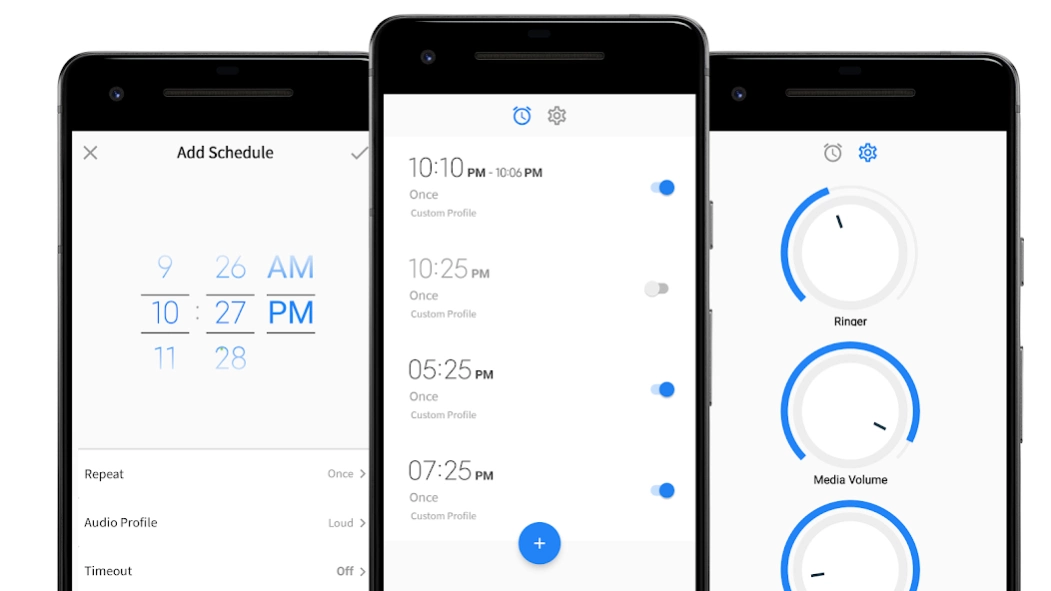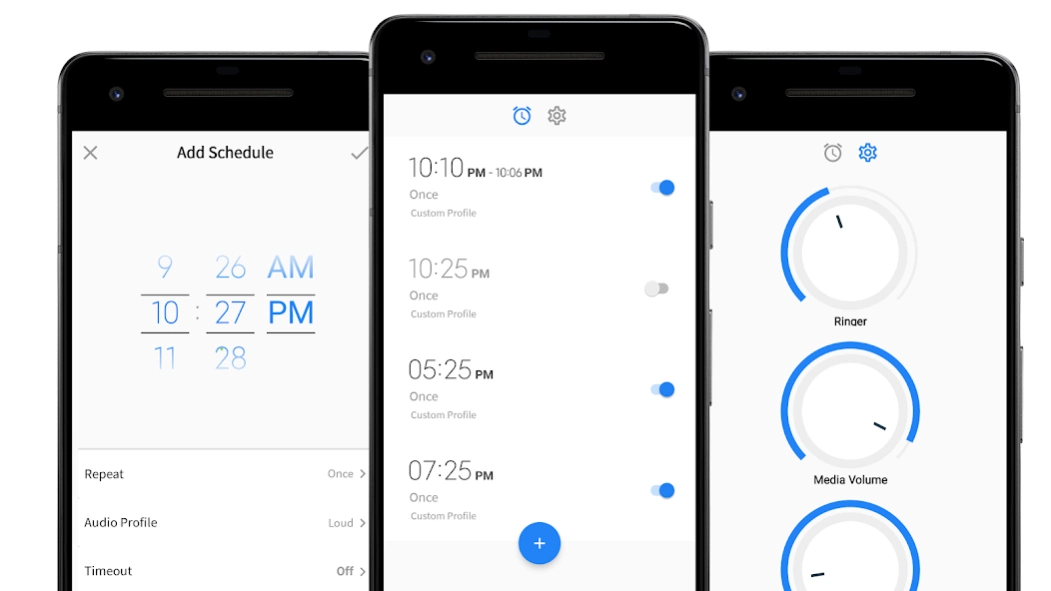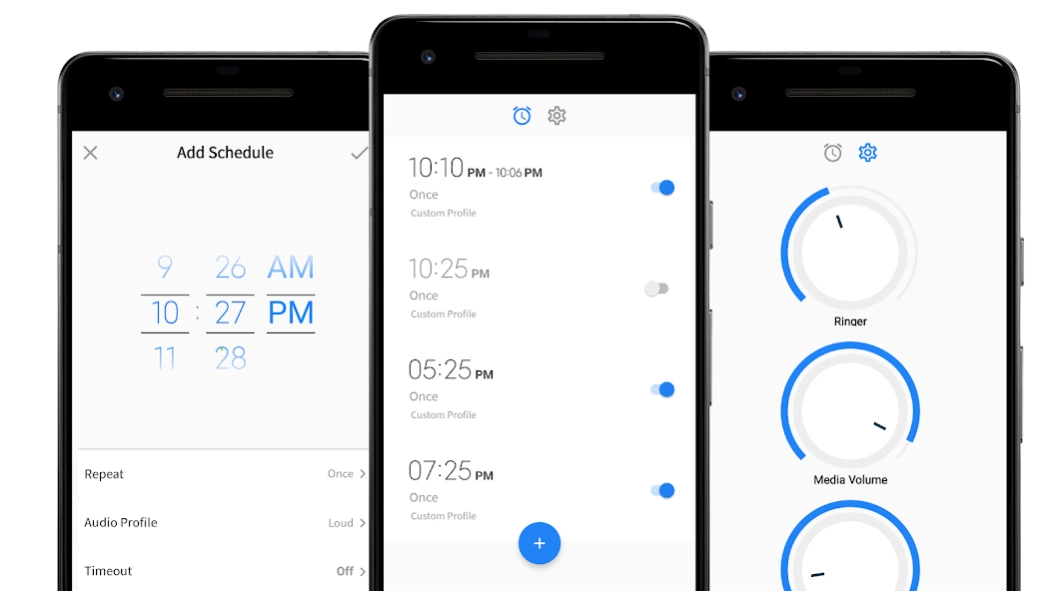Profile Scheduler : Schedule a
Free Version
Publisher Description
Profile Scheduler : Schedule a - Audio manager ,volume controller (Media,Calls,Ringer), Audio Scheduler
★ Works from Lollipop Sandwich to Pie
Did you ever wondered , if you could schedule your Ringer Volume preference of your phone , so that you dont have to worry about changing your Audio Profile manually when you are at school/home/work ?
This app lets you to schedule your Audio Profile preference for different times of a day .
This application lets you to :
☛ Dedicated instant volume changer
☛ Change your audio profile to Loud , Silent , Vibrate or Custom Volume Mode automatically on scheduled time
☛ Schedule Audio Profile update to only once , daily , weekday basis
☛ Edit and Cancel applied scheduled
☛ Set timeout of profiles
★No battery drain :
Highly optimized application that does not drain your battery unlike other scheduler apps
★Simple , Easy and Just works :
Very simple and easy to use application , that makes scheduling almost effortless.
Supports from android P to all the way back to android Jelly Bean
★Premium features on free app :
Premium scheduler at zero cost
★Tiny Scheduler yet Powerful
★Dedicated instant volume controller
Change calling volume without calling someone , change media volume or ringer volume , all from one place
About Profile Scheduler : Schedule a
Profile Scheduler : Schedule a is a free app for Android published in the System Maintenance list of apps, part of System Utilities.
The company that develops Profile Scheduler : Schedule a is Mr.Unpredictable. The latest version released by its developer is 1.0.
To install Profile Scheduler : Schedule a on your Android device, just click the green Continue To App button above to start the installation process. The app is listed on our website since 2020-06-12 and was downloaded 0 times. We have already checked if the download link is safe, however for your own protection we recommend that you scan the downloaded app with your antivirus. Your antivirus may detect the Profile Scheduler : Schedule a as malware as malware if the download link to com.shubhobrata.roy.autoaudioprofilechangerandmanager is broken.
How to install Profile Scheduler : Schedule a on your Android device:
- Click on the Continue To App button on our website. This will redirect you to Google Play.
- Once the Profile Scheduler : Schedule a is shown in the Google Play listing of your Android device, you can start its download and installation. Tap on the Install button located below the search bar and to the right of the app icon.
- A pop-up window with the permissions required by Profile Scheduler : Schedule a will be shown. Click on Accept to continue the process.
- Profile Scheduler : Schedule a will be downloaded onto your device, displaying a progress. Once the download completes, the installation will start and you'll get a notification after the installation is finished.